Precheck for using POPBiLL SDK
There are four(4) configurations preset by POPBiLL for supporting various development environments. The user can set the value in accordance with their environment.
<util:properties id="EXAMPLE_CONFIG">
<!-- 링크아이디 -->
<beans:prop key="LinkID">TESTER</beans:prop>
<!-- 비밀키 -->
<beans:prop key="SecretKey">SwWxqU+0TErBXy/9TVjIPEnI0VTUMMSQZtJf3Ed8q3I=</beans:prop>
<!-- 연동환경 설정값 true(개발용), false(상업용) -->
<beans:prop key="IsTest">true</beans:prop>
<!-- 인증토큰 아이피 제한 기능 사용여부 권장(true) -->
<beans:prop key="IsIPRestrictOnOff">true</beans:prop>
<!-- 팝빌 API 서비스 고정(GA) IP 사용여부, true-사용, false-미사용, 기본값(false) -->
<beans:prop key="UseGAIP">false</beans:prop>
<!-- 로컬서버 시간 사용여부 true-사용(기본값-권장), false-미사용 -->
<beans:prop key="UseLocalTimeYN">true</beans:prop>
</util:properties>
<beans:beans>
<!-- 홈택스 전자세금계산서 Service Implementation Bean registration. -->
<beans:bean id="htTaxinvoiceService" class="com.popbill.api.hometax.HTTaxinvoiceServiceImp">
<beans:property name="linkID" value="#{EXAMPLE_CONFIG.LinkID}"/>
<beans:property name="secretKey" value="#{EXAMPLE_CONFIG.SecretKey}"/>
<beans:property name="test" value="#{EXAMPLE_CONFIG.IsTest}"/>
<beans:property name="IPRestrictOnOff" value="#{EXAMPLE_CONFIG.IsIPRestrictOnOff}"/>
<beans:property name="UseGAIP" value="#{EXAMPLE_CONFIG.UseGAIP}"/>
<beans:property name="useLocalTimeYN" value="#{EXAMPLE_CONFIG.UseLocalTimeYN}"/>
</beans:bean>
</beans:beans>| IsTest | IsIPRestrictOnOff | UseGAIP | UseLocalTimeYN | |
|---|---|---|---|---|
| true | POPBiLL Sandbox | Restrict the IP of Bearer Token |
Use the static(GA) IP | Check the local server time |
| false | POPBiLL Production | Not Restrict the IP of Bearer Token |
Use the dynamic IP | Check the time of API authentication server |
1. IsTest – Set up a development environment
POPBiLL API supports the sandbox for integration test and the production for live service. The user can use both as changing the value of 'IsTest' even after they've launched their live service.
Assigned API Key(LinkID/SecretKey) is applied to sandbox and production identically.
※ After changing the value(true→false), the user is required to restart a program or web server because the former cache could be remains.
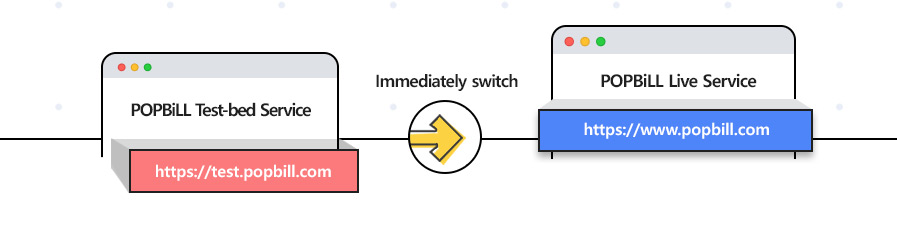
2. IsIPRestrictOnOff – Set up whether IP of Bearer token is restricted or not
POPBiLL API checks the accordance of requested IP for Bearer Token and Calling IP for APIs and it is set up by the value of 'IsIPRestrictOnOff'.
The user needs to get a Bearer token from POPBiLL authentication server and can call functions only with the token. If a calling token is not the same with the issued one as a result of verification, an error occurs. It's for it prevents snooping/sniffing by unknown users and blocks a malicious access.
Because they could be not the same especially in case the user executes SDKs code uploaded in cloud storage(e.g. google App Engine), the verification process of the accordance of IPs can be skipped as changing the value from true to false.
Customer
Request to issue a Bearer Token
IP100.40.0.12
Issue the Bearer Token
Call API with the Bearer Token
IP152.40.0.16
An error occurs
POPBiLL
Auth server
POPBiLL
API server
IsIPRestrictOnOff = false
Required to change the value
from true to false
3. UseGAIP – Set up an applied IP type
POPBiLL API supports both the static and dynamic IP for using APIs.
In POPBiLL default domain, user's any firewall policy or security system cannot be applied because a dynamic IP is set as the default. To use the static IP, the user set the value as 'false' and add POPBiLL static IP(75.2.34.37/ 99.83.251.87).
※ POPBiLL API takes 443 TCP port.
POPBiLL API default domain
- https://auth.linkhub.co.kr (authentication server)
- https://popbill.linkhub.co.kr (production server)
- https://popbill-test.linkhub.co.kr (sandbox server)
POPBiLL API static domain
- https://ga-auth.linkhub.co.kr (authentication server)
- https://ga-popbill.linkhub.co.kr (production server)
- https://ga-popbill-test.linkhub.co.kr (sandbox server)
4. UseLocalTimeYN – Set up the usage of local server time
POPBiLL API checks user's local server time to issue or validate the Bearer token for calling API.
It make the user can skip the additional process of API calling to check the time of API authentication server and then improve the service performance.
Business Contact
For more help with POPBiLL, try these resources :
T. +82 70-7998-7117E. global@linkhubcorp.com