Bulk Issuance
The process of bulk issuance handles maximum 100 cashbills' issuance with a single request. As optimized for bulk requests and responses, user can improve the network overhead and transaction delay of single API. All processes are the same with single API, only except receipt for issuance and filing result can be checked by Webhook or API(Polling).
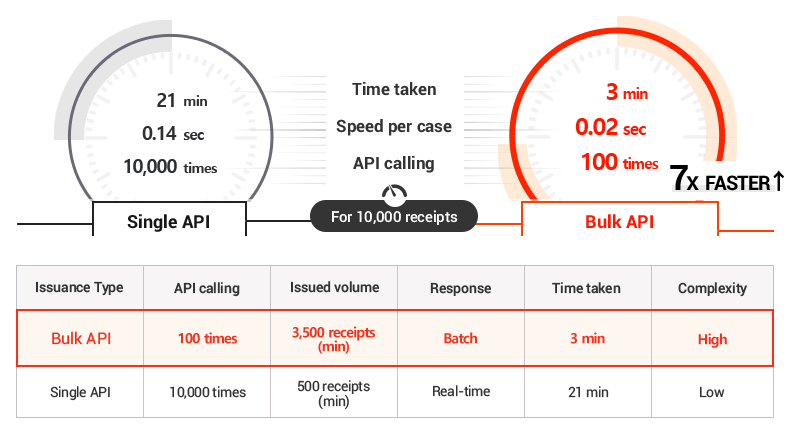
- Webhook
- API (Polling)
Webhook
① Receipt of bulk issuance
ㆍ Request a receipt of bulk issuance to assign a submission ID(Variable: SubmitID) to each receipt, [Reference] BulkSubmit API
ㆍ Submission ID must be unique and combined of English letter, numeric, hyphen('-') and underbar('_'). And it can’t be reused.
② Receive Webhook Event message
ㆍ Receive an event message to callback URL and Update the status of bulk issuance and NTS filing result with the message.
ㆍ Each process can be identified by ‘eventType’ of Webhook message.
ㆍ "BULKRESULT" : result code for bulk issuance ~ Succeed or Error code ~ and NTS confirm number
ㆍ "NTS" : status code for NTS filing result ~ 304(Succeed) or 305(Failed)
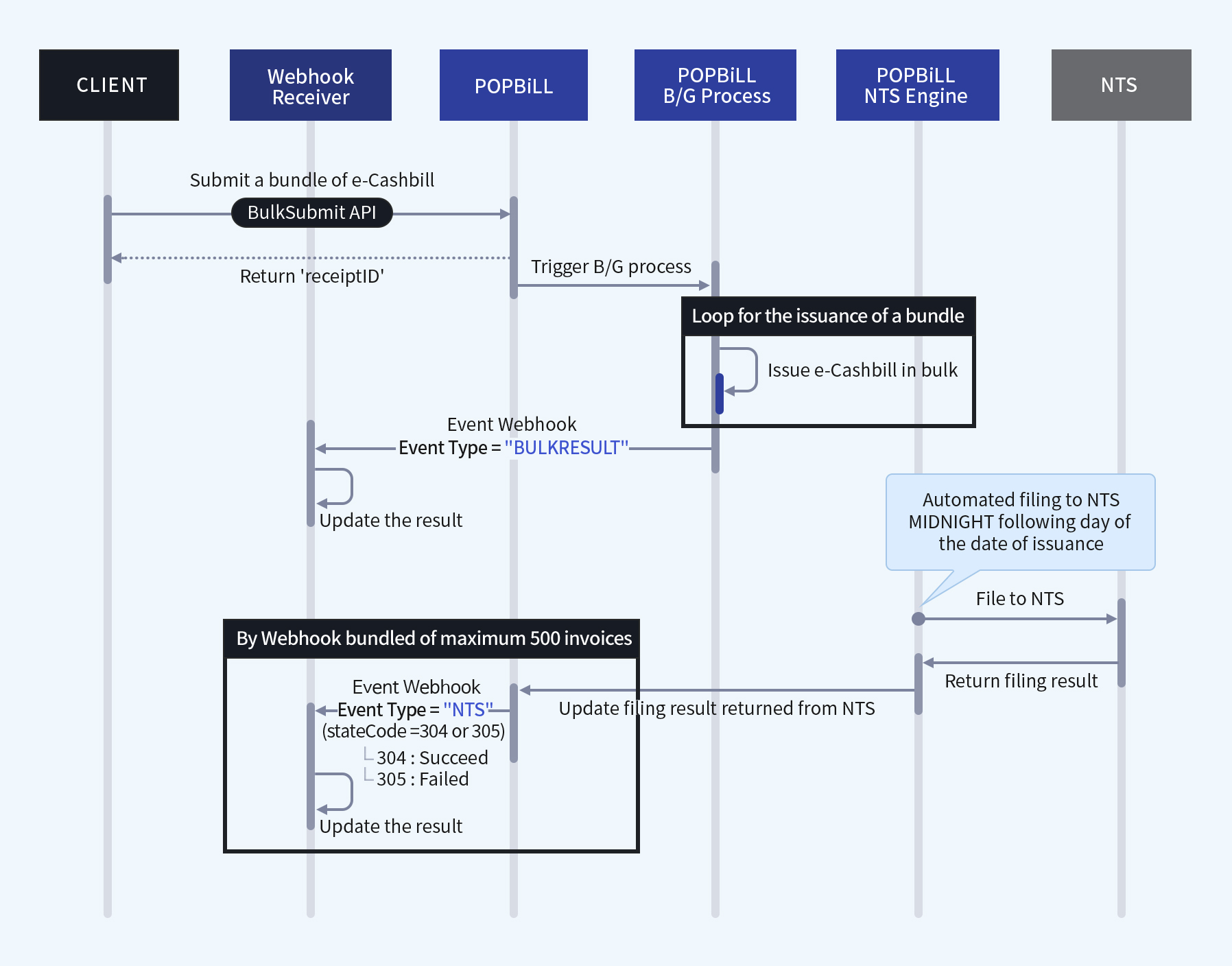
API(Polling)
① Receipt of bulk issuance
ㆍ Request a receipt of bulk issuance to assign a submission ID(Variable: SubmitID) to each receipt, [Reference] BulkSubmit API
ㆍ Submission ID must be unique and combined of English letter, numeric, hyphen('-') and underbar('_'). And it can’t be reused.
② Check the issuance result
ㆍ Check the issuance result, calling ‘GetBulkResult’ API, [Reference] GetBulkResult API
ㆍ Submission status is ‘Submitted’(txState=0) or 'In processing'(txState=1), need to keep calling with 2~5 sec interval until the status changes to 'Completed'(txState=2).
ㆍ When the status becomes ‘Completed’(txState=2), issuance result can be checked by List 'issueResult'
③ Check the filing result
ㆍ Check the filing result, [Reference] GetInfos API
ㆍ 304(Succeed) or 305(Failed) is returned as a response
ㆍ Filing of e-Cashbill issued from 0:00 to 24:00 of the day starts at MIDNIGHT automatically and the filing result is updated 11:00AM next day of the issuance date
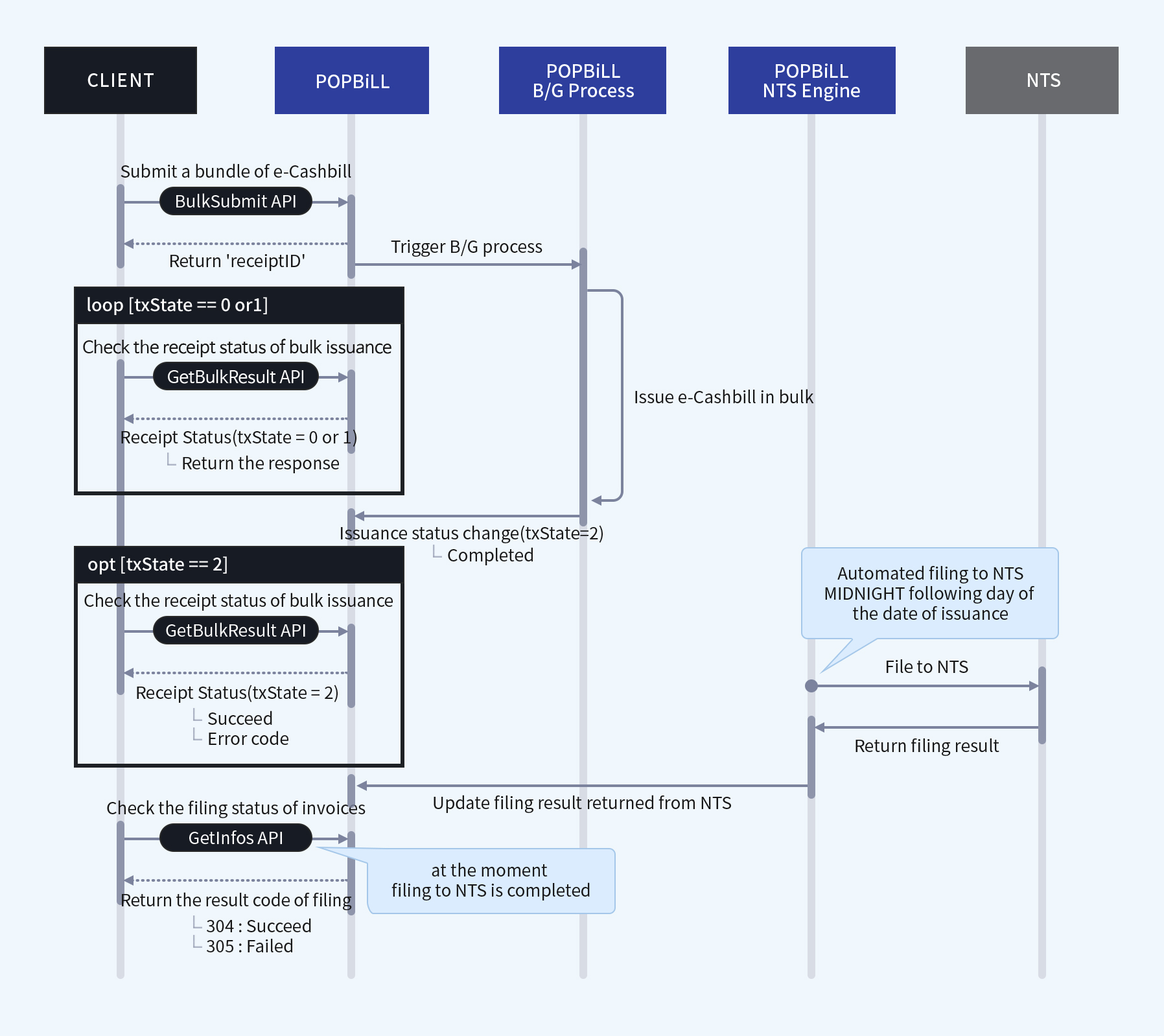
Identification Numbering System
| Management Authority |
Type | Variable Name | Length | Description |
|---|---|---|---|---|
| User | Submission ID | submitID | 36 |
A unique value combined English letter,
numeric, hyphen(‘-’) and underbar(‘_’) - To identify submission of bulk issuance |
| Seller Invoice ID | invoicerMgtKey | 24 |
A unique value combined English letter,
numeric, hyphen(‘-’) and underbar(‘_’) |
|
| POPBiLL | Receipt ID | receiptID | 36 | It's assigned at the time when receipt is completed |
| NTS Confirm Number | ntsConfirmNum | 24 |
It's assigned at the time when issuance is completed,
not filing is completed |
Business Contact
For more help with POPBiLL, try these resources :
T. +82 70-7998-7117E. global@linkhubcorp.com