How to issue
Supplier fills out required values of e-Statement choosing a template between transaction details, bill, estimate, purchase order, deposit slip and receipt. Then POPBiLL verifies received data and send to customer by email.
Flow Chart
Supplier(Sender) registers the e-Statement data and issues it calling 'RegistIssue' API. Customer(Recipient) can confirm or deny the received statement. Only after the customer confirms, a stamp is made on the statement.
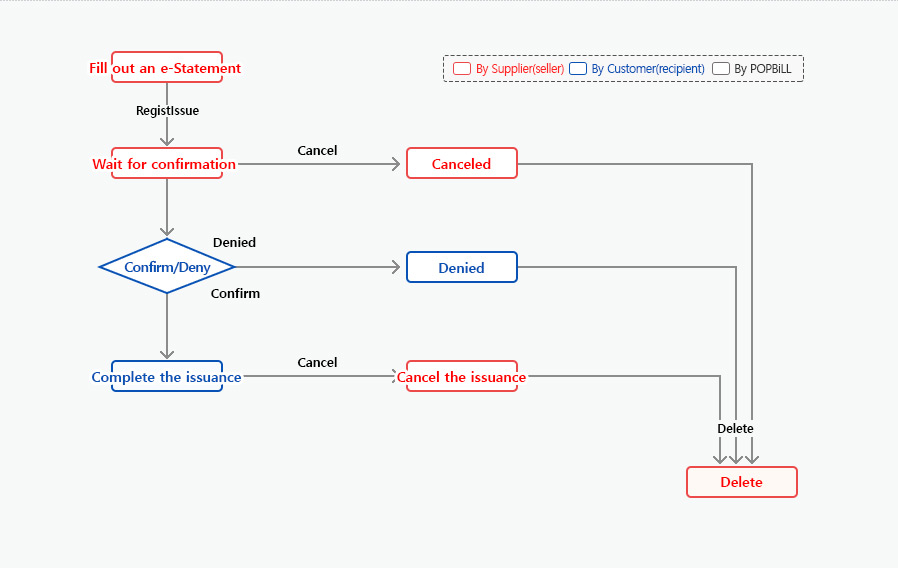
Identification Numbering System
Identification numbering system is designed for prevention of duplicated issuance. POPBiLL system prevents the duplicated process as verifying assigned statement ID, an unique value, at first.
| Management Authority |
Type | Variable Name | Length | Description |
|---|---|---|---|---|
| User | Statement ID | MgtKey | 24 |
A unique value combined English letter,
numeric, hyphen(‘-’) and underbar(‘_’) |
| POPBiLL | POPBiLL Confirm Number | invoiceNum | 24 |
It's designed for POPBiLL internal management
and assigned at the time of issuance completion |
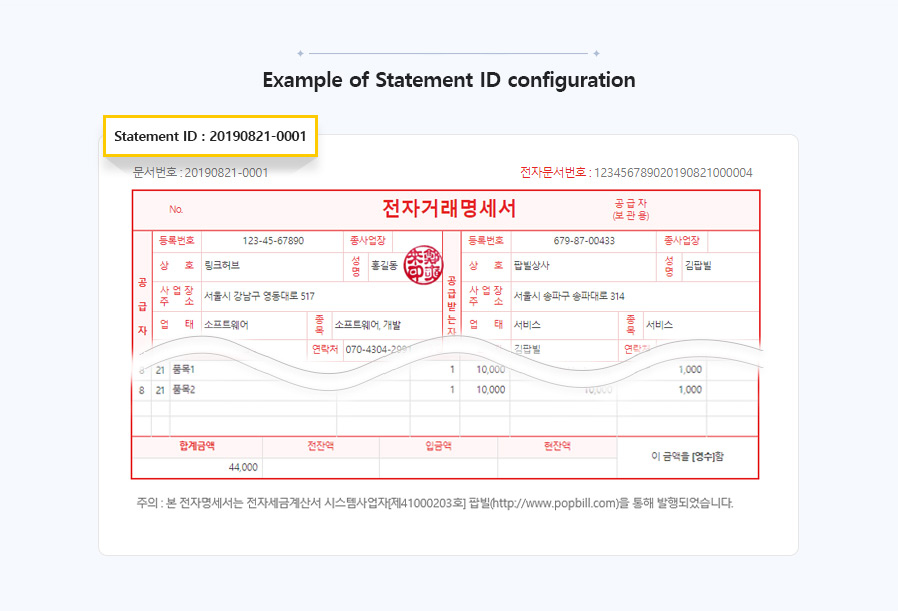
Business Contact
For more help with POPBiLL, try these resources :
T. +82 70-7998-7117E. global@linkhubcorp.com